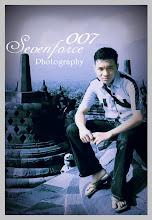Sunday, April 25, 2010
Web Design
In Color Pencil Design, we strive to make convenience for visitors to your website so the visitors feel at home for long diwebsite you.
Web design services from Design Color Pencils include:
* Website Design Company Profile
* Web Management
* Content Management System / Blog
* Design and set-up e-commerce or online store
Web Design Company Profile
Website company profile webpage consists of several static pages of company information, product information, vision and mission of the company contact person. This company profile website usually consists of 50-30 pages of our webpage is uniquely designed with a hand-coding.
Web Management
Maintaining a website requires resources both time and money are not little, albeit for a simple website. Management web service offered as a solution for those of you who do not have time or do not want to burden the company's resources to manage the site professionally.
Web management includes monitoring and updating the website, adding website content, email maintenance and make regular back-up site.
Management web service is very convenient for those of you who do not update the website every day but any time we want to reach consumers with news of up-to-date information on your company, the latest products and your company press release. If you want every day to update the contents of the site would be more appropriate to use a CMS (Content Management System) or Blog
Content Management System / Blog
For those of you who need to update the website daily, the correct solution is to use Content Management System or blog so it will be more cost-effective. Color Pencils Design has expertise in designing the Drupal-based websites and based WordPress, Joomla and Multiply design.
Design and setup of e-commerce or Online Store
Color Pencils Design also provides website set-up e-commerce site or online store, starting from selecting the application to designing e-commerce sites or online stores you to interesting, easy to use, giving the impression trusted to encourage consumers to transact with you.
Skills Required to Become a Graphic Designer
If you think creatively and logically.
Most people go into professions that use one side of their brain or the other. Accountants, for example, use the left side of their brains for logical, analytical thinking. Artists and actors tend to use the right side of their brains, stimulating creativity and intuition. Graphic designers tend to use both side of their brains to concoct inventive yet rational creations. They acquire and use knowledge to create fresh designs and to work within the boundaries of software applications. Graphic designers see how a project may look visually through each stage of the design process, but they are able to think through the progression in a logical manner as well.They can make critical decisions that influence a design and they can understand how those decisions may affect the later stages of the design process.
If you like learning new technology.
Graphic design may still involve a few sketches on a sheet of paper, but the development of technology over the last several decades has revolutionized the graphic design industry. Design layouts are created on computers so it is imperative for graphic designers to be able to use software in their expertise. They also must be able to adapt to new software as technology advances. This may require learning on the job. Graphic designers are able to use their creativity and logic to figure out how software works and how it can be used effectively in their current projects. In addition to the technological expertise, graphic designers have a wide knowledge across types of multimedia. They work with animation, photography, and Internet applications. As technology in these areas develops, a graphic designer must adapt to those mediums as well.
If you have business sense.
Business is also a critical aspect to graphic design. Graphic designers must take on the roles of sales and management teams now and then. As marketers, they must be able to sell their idea for a design to clients or other professionals. As managers, they must work within the confines of a budget as well as recognize the legal ramifications of borrowing from other ideas. Often, graphic designs run their own businesses. Graphic designers such as these are involved in every stage of the process, from the packaging of an idea, to the presentation of it, to selling it to the client.
If you enjoy working with other people.
Graphic designers are communicators. Whether they are communicating a message visually, verbally, or in written form, they must be able to converse and listen well. Pigheadedness will not get you very far in the graphic design field. Graphic designers must be willing to redesign. If the customer is unsatisfied with the work, then it doesn’t really matter how good of a design was made. Flexibility is required for dealing with clients.
Many of these skills can be acquired through career training at a technical school. Communication, organization, and technological skills can be developed through courses toward a certificate. Graphic design combines the best aspects of art and logic into a lucrative career.
Friday, April 23, 2010
Fontographer5
Font editor for Desktop Publishing. Version 5 for Windows and Mac OS X
Coming Soon!
Everything for the desktop publisher
Fontographer generates PostScript-language Type 1 fonts, Type 3, TrueType, OpenType and Multiple Master fonts. Fontographer generates fonts for use on both the Macintosh and Windows platforms. You can also export EPS and PICT files for use in your favorite drawing programs.
Easily expand existing fonts to include fractions, symbols, foreign characters, and logos, or create an entire typeface from scratch. Fonts created with Fontographer can be used in any program with a font menu on Windows and Macintosh platforms. Fontographer is now integrated into the FontLab line of digital typography tools.
UPGRADE! Update from Mac version 4.7.3 will be available for only US$149: get your update soon!
Fontographer 5 will be released in May 2010 and is the first major upgrade to the Fontographer product prepared by Fontlab Ltd. It includes
- native support for Mac OS X, Windows XP, Vista, and 7,
- support for the OpenType font format,
- updated encodings,
- copy-paste compatibility with new Illustrator and Freehand versions,
- inumerable bug fixes.
This is the release that the Fontographer user community has been waiting for more than a decade!
Also check out FogLamp, our Fontographer source files converter that brings your .fog files into FontLab or TransType.
An integral part of your software library
We're fixing the last few bugs and putting the finishing touches on FOG5 right now. You'll love the spiffy new GUI - updated and modern, but retaining your favorite commands, shortcuts and layout. It works on all the latest Mac and Windows computers. And yes, it supports OpenType format fonts.
Keep your eyes on this page for a launch announcement within the next few weeks!
Ease of Use
Fontographer has all the tools to make type manipulation easy for both beginners and professionals. It's easy to add fractions, special symbols, foreign characters, even logos to all your favorite fonts. Print key maps of all your fonts and keep customizations at your fingertips.
Real-time rendering
Fontographer's fast rendering lets you design, edit, and manipulate fonts in a variety of editing windows. View your work in the Metrics window to see how your characters will look when printed.
Typographical precision
Fontographer lets you specify, view, and print characters. Includes snap-to-guides and snap-to-points. Print samples of characters, keyboard layouts, and kerning pairs for future reference.
US$399, upgrade from v3 or 4 for US$199, scroll down (after launch day) for more purchase options