
Often the beginner web designers to use the excess in the design drawings, as a result of such web will be felt slowly when loaded by the browser.
Although web graphics are good but in designing a web page designer should pay attention to the contents (content) from the web, but not until you beat the functionality of the web is actually just because the graphical display.
Use graphics must be able to cope with the needs and functions of the site, eg the composition of colors and shapes, and the impression that protrudes from the web, whether for commercial purposes? Personal site? company? government? or place an online gallery? and much more.
Use graphics or pictures are not quite right on a website may cause you'll lose visitors that you actually need.
Use of Images On the Web
Here is a list of web parts that usually wear a picture but also many web designers who use the text for that section.
1. Navigation buttons
The navigation key is absolutely needed in a web, with clear navigation buttons settings will help visitors find the information diinginkanya, berberapa things to consider in making the navigation buttons are writing or text must be clearly visible and readable.
2. Logo
Whether a company logo, organization or personal logos often use image, logo image serves as the identity of the company, a good logo can enhance brand name of a company or organization.
3. Site Map
Use the site map image can indeed facilitate visitors in finding information but the use of images in the site map should be on the web you choose correctly whether or not to be too lamabt.
4. Bullet
bullet widely used to emphasize certain points in the document
5. Banner
Banner posted on the website with the aim to improve the mix of shapes, colors and important information (Hot Items) are often used in websites, with graphics that will attract visitors interested to click on the banner. - Also Known as a title graphic. Main function is to let your visitors know Which web
6. Boundary
Boundary line between menus, web parts, separating the footer, header and content of both horizontal and vertical web fit for use because the line usually have a smaller file size.
7. Background Images
This section is used to provide characteristic, and the composition of the contents and background on the web to be made, provided that the image file used is not too large, the background image fit for use.
8. Headings
The reason images are used for headings is most often due to some type of text is not contained in the client computer, because it used an image file instead.
9. Photos
Photo of activities or activities that highlight specific sections of the website is necessary, with a clear picture is expected to direct visitors can understand the property whom, for what the website was created, and the category whether web site. The use of photos is often used to clarify the items and products on e-commerce website.
Some things to consider in the selection and use of images or graphics to appear harmonious to the web by you
are:
1. Color graphics must match all, be it between menus, company logos or orgonasisasi, header, footer and gackground used.
2. Colors in the text must be readable navigation key with clear, note the size of the text to be entered on the navigation buttons, if too small? if it's readable?, usually the color of text in a customized navigation buttons (not necessarily the same) with a color logo or headline website
3. Do not use too much color combinations, for excessive color combinations will be impressed tacky and slow the process of downloading the browser, simply use two to four color combinations in the website, except for certain mascot or icon.
4. Note the size of your website against any additional images or graphics, the most common sizes are 40 to 70 K, with an average 28.8 modem connection
5. Separate images that have a different color, this occurs at the graphics contained color or two color degradation lebih.lebih perbagian either try to cut out different color, it can accelerate the process of downloading images on the browser.
6. Choose the correct file type, when you use gamabr file gif jpeg and when to use, the selection of an appropriate file type gamabr will accelerate the process of downloading the browser.
Remember not to make use of graphical website's primary function is not fulfilled, if your site is too large size due to the many image files, change the background, the dividing line, bullet points, headings and with HTML
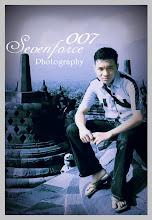

0 comments:
Post a Comment