About the Software
Although I realise that the world doesn't need yet another paint package, here's my own contribution to the theme! It's very basic though so don't expect anything fancy. The aim here is to offer a simple painting program that uses an airbrush style nozzle. Use it for doodling or to keep the kids amused! * Compact, fast and easy to use
* Compact, fast and easy to use* Round and square nozzles
* Nozzle Size option
* Nozzle Pressure option
* Colour wheel
* Copy to clipboard
* Paste from clipboard
* Save as *.bmp images
* Open *.bmp images
If you are looking for a more advanced paint program then there are several good ones available from other developers. Cool Paint or Wizardbrush have a less intimidating (and more fun) interface than most and are ideal for beginners. Or for those of you on zero budget, there's SmoothDraw, which is now available for free.
System Requirements
- Windows 95, 98, ME, 2000, XP or Vista
- 512MB of RAM (1GB recommended)
- 1.3MB of hard disk space for installation
- 800 x 600 screen resolution
- Graphics tablet optional
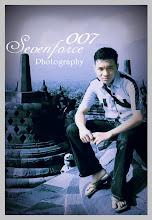

0 comments:
Post a Comment