Photofont ID — use photofonts in Adobe InDesign
Easy to use
* After installation, you will see a new Photofont tool at the bottom of your InDesign toolbar. Use that tool to create a new photofont frame, choose a photofont and the font size, type some text, choose the text alignment and click on OK.
* The photofont frames remain editable: double-click on any existing photofont frame to change its contents, choose a new photofont or change the size.
* The photofont frames will automatically rewrap the text when resized.
* Use InDesign’s View / Display Performance setting to control the display quality of the photofonts on your screen.
* When printed or exported to PDF, InDesign will automatically use the highest possible quality (resolution) of the photofont.
Photofont ID
Use photofonts in Adobe InDesign!
for Mac and Windows
Photofont? is an exciting new font technology that allows you to create and use multi-color type with transparency.
Photofonts are files with the extension .phf. They are bitmap fonts that can be of any size, use up to 16 million colors and alpha transparency.
Photofont ID is our plugin for Adobe InDesign CS3 and CS4 for Mac and Windows that allows you to use photofonts inside of InDesign to set headlines in color, textures and photos.
The photofont file format specification is publicly available. It is based on open standards such as XML and PNG. You can create and edit photofonts using our professional bitmap font editor BitFonter for Mac OS X and Windows.
Visit our photofont.com website to learn more about the Photofont technology, view photofonts in use and download some free photofonts
NEW!
* add color to your fonts
* use textures in your headlines
* overlay with transparent text
Mac system requirements
Mac OS X (Intel and PowerPC), Adobe InDesign CS3 or CS4
Windows system requirements
Windows XP/Vista, Adobe InDesign CS3 or CS4.
Click here for download
Sunday, April 25, 2010
Subscribe to:
Post Comments (Atom)
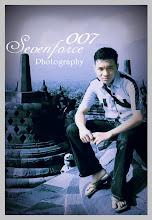

0 comments:
Post a Comment